06 Jul 2017
Redis Bgsave Troubleshoot
Issue Introduce
We encounter a issue that redis server suddenly went slow, found it is relate to bgsave, this article is about how troubleshoot and solve it.
Issue Trouble
Increased the redis memory to 15G about 1 month ago, every 3 week will do a flushall and warmup cache (warmup cache means manually insert lots of redis key value by spring cache). Yesterday suddenly the redis is getting slow, a lot of connection exception.
The redis latency is very bad, maximum is 7000, avg 25
/usr/local/bin/redis-cli -h localhost -p 6389 --latency
Check the redis server, find there are two redis server running, each take half of the physical memory 8G and virtual memory 24G.
top
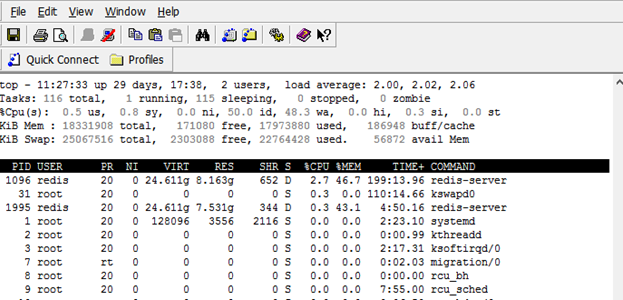
check the pid of redis, the one runs at Jul04 called redis-rdb-bgsave
ps -ef|grep redis
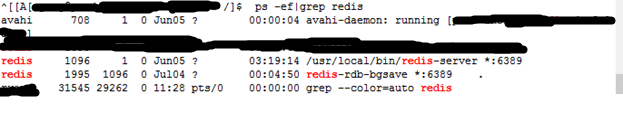
After research, the bgsave is “Save the DB in background. The OK code is immediately returned. Redis forks, the parent continues to serve the clients, the child saves the DB on disk then exits. A client may be able to check if the operation succeeded using the LASTSAVE command.”
Issue Reason
Because we use large redis memory for product(15G), but not too much server memory(total 19G?), the redis snapshot bgsave don’t have lot of resource to run, it will took long time to dump data into disk. Check the dump file (which define in redis.conf, default in /var/lib/redis)
-rw-r--r--. 1 redis redis 8846152329 Jul 4 20:49 dump-redis-product.rdb
-rw-r--r--. 1 redis redis 210476057 Jul 5 12:08 redis-product.log
-rw-r--r--. 1 redis redis 6252507136 Jul 5 12:08 temp-1995.rdb
we can see now dumped 6252507136, it need time to reach to dump size 8846152329 last time.
The bgsave is mainly for redis restart recover, since our product flushall the redis cache, warm and clean cache everytime, we don’t quite relay on the redis persistent mechanism, we can disable this feature by change the redis.conf.
Solution
- add more physical memory for server (unfortunally we can’t)
- change the properties, disable the bgsave feature
default redis configuration directory: /etc/redis/redis-insight.conf
# comment below setting, disable the bgsave feature
save 900 1
save 300 10
save 60 10000
# set this to no, means when error occurs, don't persistant, redis can still work
stop-writes-on-bgsave-error no
There also other redis persistant machanism AOF, is a mode of data persistence where Redis persist the dataset by taking a snapshot and then appending the snapshot with changes as those changes take place. However, this way probably save all the log, which require lot of space.
So currently solution is turn off the AOF and RDB backup… manually run the save (only 1 redis server…)
Reference
https://www.zhihu.com/question/53616538/answer/145017374
http://redisdoc.com/topic/persistence.html
How to Set-up Persistence in Redis
10分钟彻底理解Redis的持久化机制:RDB和AOF
Til next time,
at 00:00


