15 Mar 2019
Make Mosaic Poster
Introduce
We can see many Mosaic photo in the Internet, like this Mark Zuckerberg Mosaic,
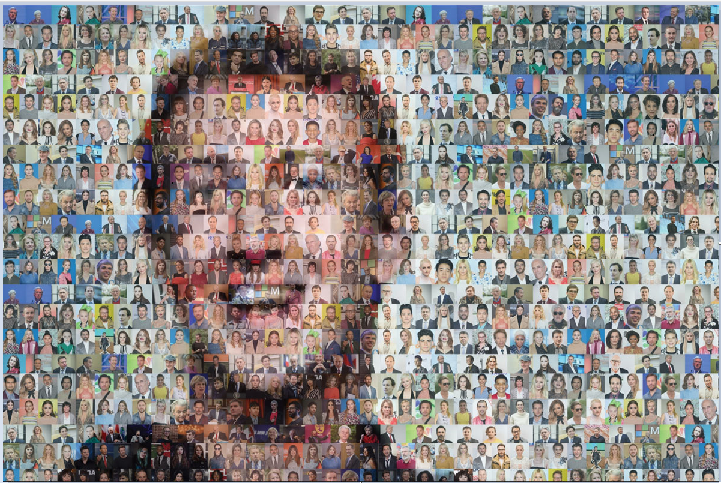
you may curious how to made this kind of awesome photos, are people mosaic picture one by one manually? We can image that definitely will be a huge amount of work. This article will introduce a easy way to follow as well as the way to print into the giant poster.
How to make Mosaic photo
Fortunately, now there are some tools you can find in Internet, which can make our own Mosaic photo very easy, personal suggest this tool: AndreaMosaic. Basically you just need to choose a target photo, then select a big collection of pictures as resource, the tool will able to automatically generate the Mosaic photo for you.
The detail guide could find in its official site: AndreaMosaic Guide
How to print giant poster
Ok, now we have the Mosaic photo, but it kind of small when we try to print it in a A4 paper, how about a giant photo. And we only has A4 printer, is it possible to print the A0 size by A4 printer?
Fortunately, there is also a super easy way to archive that, the only tool you needed is your windows paint tool. Here is the detail step:
-
Open your paint Tool -> Print -> Page Setup
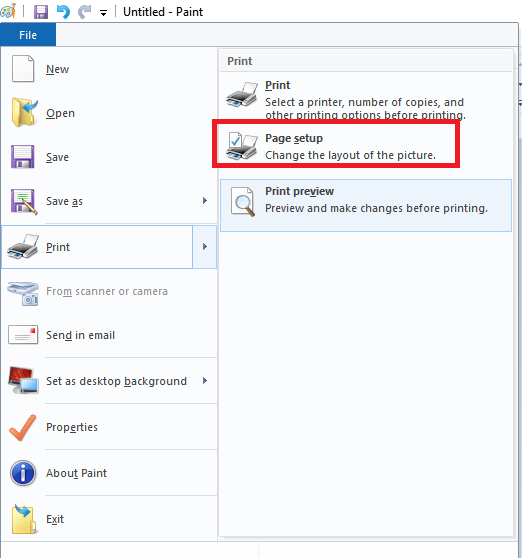
-
Change the Scaling setting to what you want, in this case, fit 3 by 4 pages, which means 3 A4 page per column, print to 4 rows, will use total 3 * 4 = 12 A4 pages
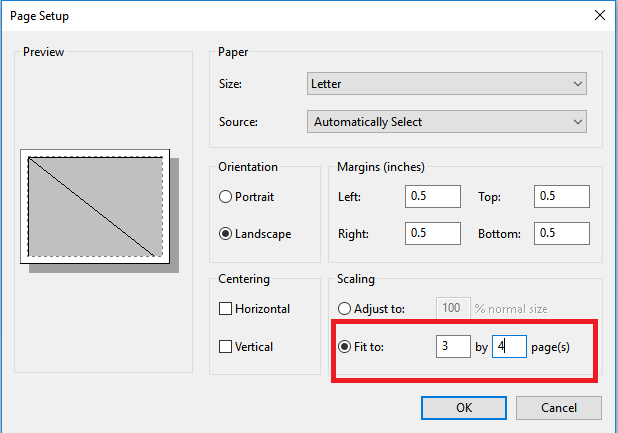
-
Print image, use glue to paste the 12 pages together.
Thinking of the internal logic
I was thinking how the tool able to generate the Mosaic photo, here is my thought:
- Split the original photo by many tiles, each tile has 1 color value. ( or 4 color or more to make edge more smooth)
- Analyze the collection of photo, each photo will be assigned a color index. For example, if a picture is mainly red color, assign RGB red to that picture.
- According to its tiles value of original photo, pick the random picture in a acceptable color range of the indexed collection.
- If no image match the color range, will need to change the resource picture color to fit it.
Til next time,
at 00:00


